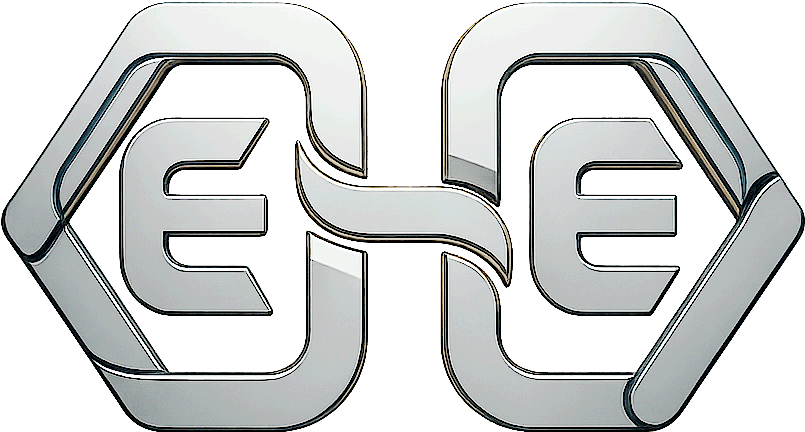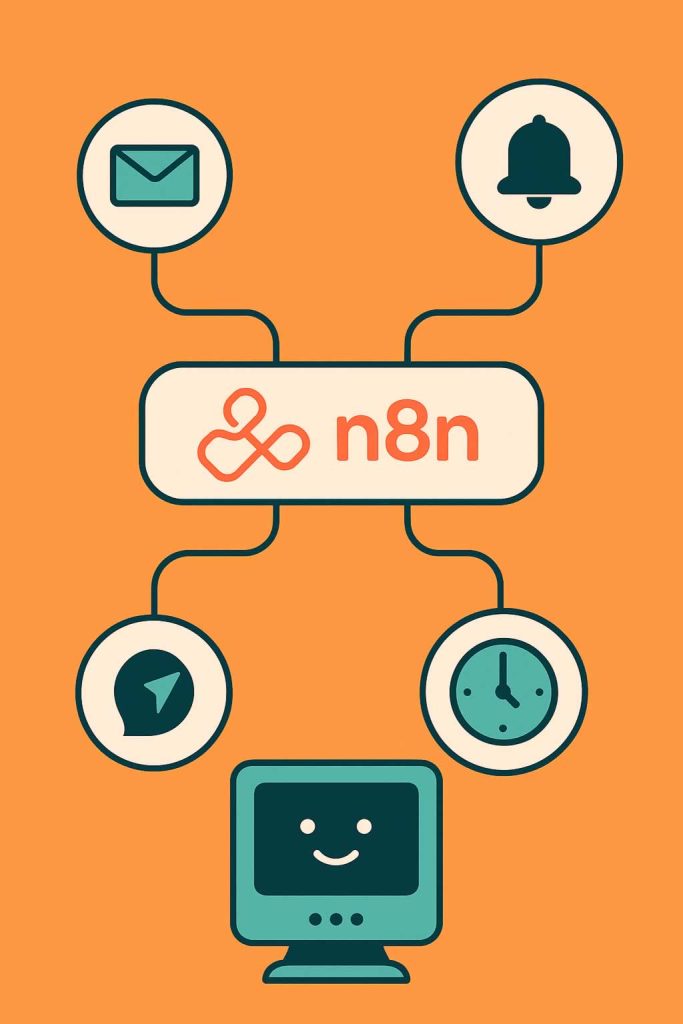
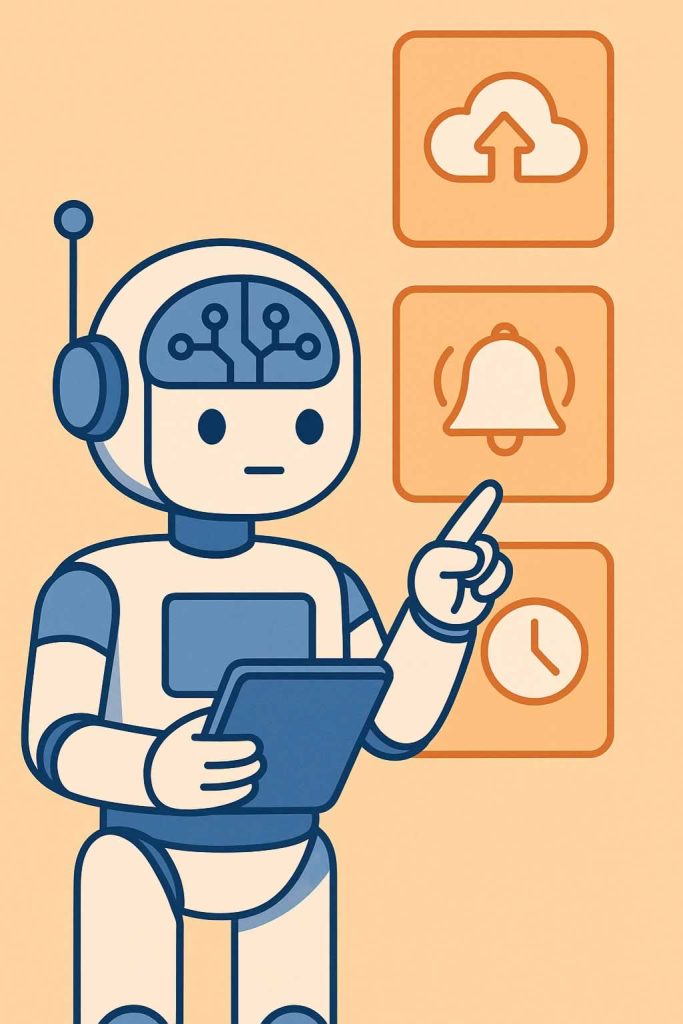
n8n supports a wide range of triggers, making it highly versatile for automating workflows based on time, events, or external input. At AEHEA, we use these triggers to start processes the moment something important happens whether that is a new email, an incoming webhook, or a scheduled check. Triggers are the entry point of every workflow, and choosing the right one ensures your automation reacts quickly and efficiently to the right signal.
The most common and flexible trigger is the Webhook node. It allows us to start a workflow when n8n receives a specific HTTP request. This is useful for integrating with websites, forms, APIs, or any system that can send data over the internet. We often use webhooks to collect user submissions, receive alerts, or trigger AI models based on incoming content. Each webhook can be customized with parameters, headers, and security settings to ensure it fits seamlessly into our infrastructure.
n8n also supports time-based triggers using its Cron node. With this, we can schedule workflows to run at specific times or intervals for example, every hour, every Monday at noon, or once per month. This is ideal for tasks like generating reports, backing up data, or running batch processes that do not depend on external events. We use this regularly when coordinating periodic AI tasks like retraining models or scanning for new data inputs.
Beyond webhooks and cron jobs, n8n offers app-specific triggers for platforms like Gmail, Slack, Trello, Google Sheets, and many others. These listen for changes such as new messages, file uploads, or updates to rows in a spreadsheet. At AEHEA, we combine these event-based triggers with AI services to build reactive systems that adapt to user actions and data flow in real time. The wide range of triggers is one of n8n’s greatest strengths, giving us the flexibility to start workflows exactly when and how we need to.