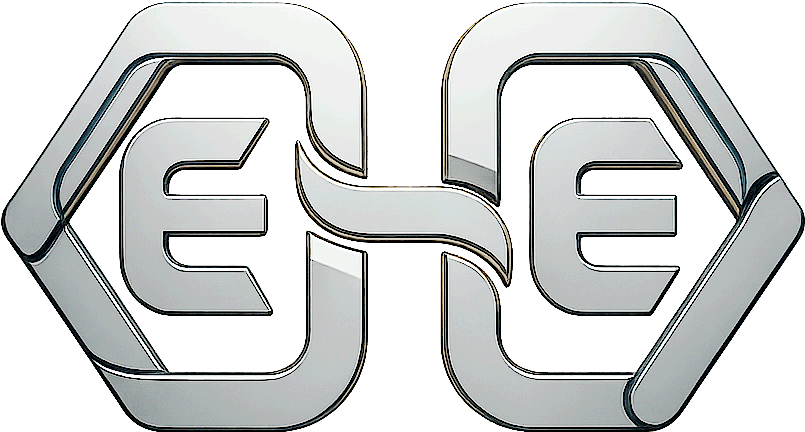Monitoring workflow performance in n8n is essential for keeping automations reliable, efficient, and responsive. At AEHEA, we treat monitoring as a built-in part of every deployment, not an afterthought. Knowing how workflows perform whether they run on time, fail unexpectedly, or take too long to complete helps us maintain stability and improve user experience. n8n provides several ways to monitor performance both within the platform and through external tools.
The most direct method is using the built-in execution logs available in the n8n user interface. Every time a workflow runs, n8n stores a record of the execution, including start time, duration, data processed, and any errors. We can sort these logs, view individual runs in detail, and download them for analysis. This is especially useful when troubleshooting issues like unexpected outputs or skipped steps. The visual layout makes it easy to see where problems occurred and how long each node took to complete.
For more advanced monitoring, we often configure external tools to track system health and performance. When running n8n on a server, we connect it with logging and observability platforms like Prometheus, Grafana, or even simple file-based logging using Docker. These tools allow us to set thresholds for execution time, error rates, or system resource usage. We can create dashboards that show which workflows run most often, which fail the most, and where performance may be degrading over time.
At AEHEA, we also build internal monitoring workflows within n8n itself. These check the health of other workflows, send alerts if jobs fail too often, or notify team members if a task takes longer than expected. We schedule audits to count failures and successes, generate reports, and even log summary data to external systems like Airtable or Notion. By treating monitoring as part of the automation itself, we create systems that are not only smart but self-aware capable of flagging issues before they become problems.