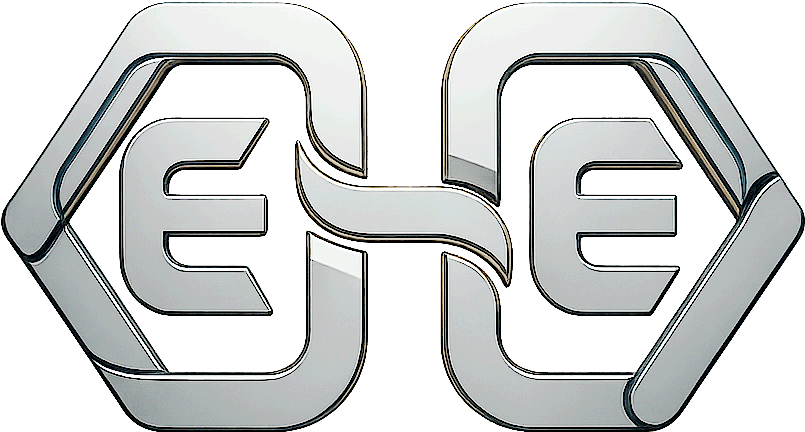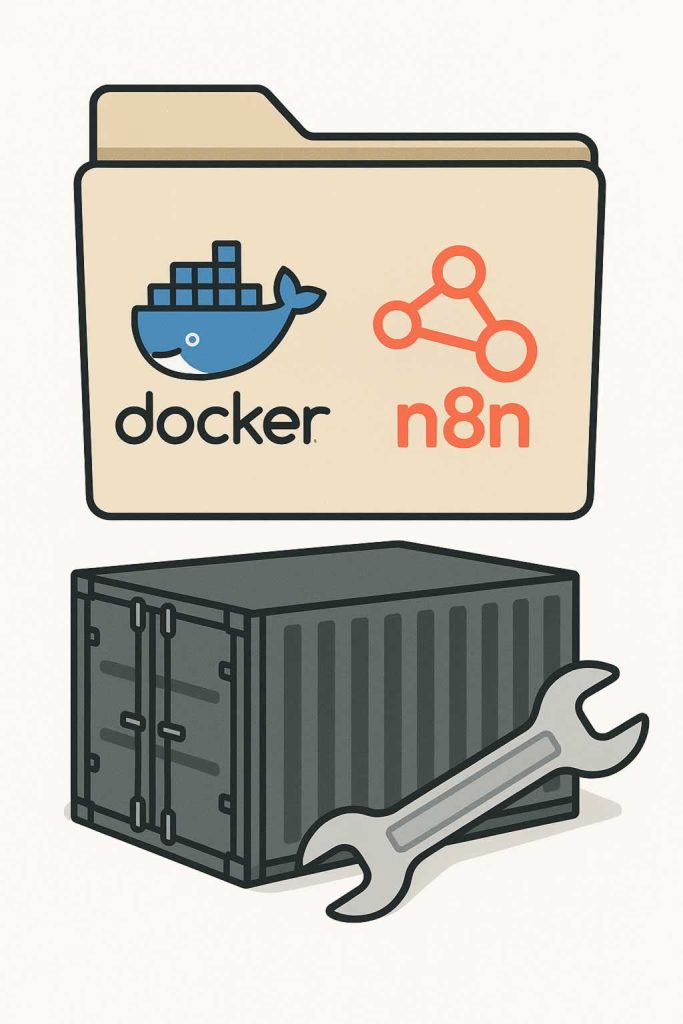

Installing n8n using Docker is one of the fastest and cleanest ways to get the system running locally or on a server. At AEHEA, we regularly use Docker to deploy n8n for workflow automation because it avoids dependency conflicts, makes updates easy, and gives us full control over where and how it runs. Whether you’re testing locally or deploying for production, Docker gives you the isolation and consistency you need.
The easiest way to launch n8n is by running the official Docker image. If you’re just experimenting, you can use a single command to start it up immediately. This command pulls the container, opens the right port, and applies basic authentication to protect the interface. You’ll have n8n available in your browser at localhost on port 5678. For long-term use, we recommend using Docker Compose, which lets you define volumes and restart policies to preserve your workflows and keep the system running across reboots.
With Docker Compose, you create a configuration file in a folder on your system. In that file, you define the n8n service, assign a username and password, map the internal data folder to a volume, and expose the port for access. When you run the compose file, Docker builds the container and runs it in the background. You can then visit the n8n interface in your browser, log in with your chosen credentials, and begin building workflows right away.
At AEHEA, we typically combine this Docker setup with a reverse proxy like Nginx and SSL via Let’s Encrypt to run n8n securely over HTTPS. We also link it with local AI tools, webhook triggers, and internal APIs. Once running, n8n becomes a reliable automation engine that lets you build powerful, reusable flows that are easy to manage, version, and expand.