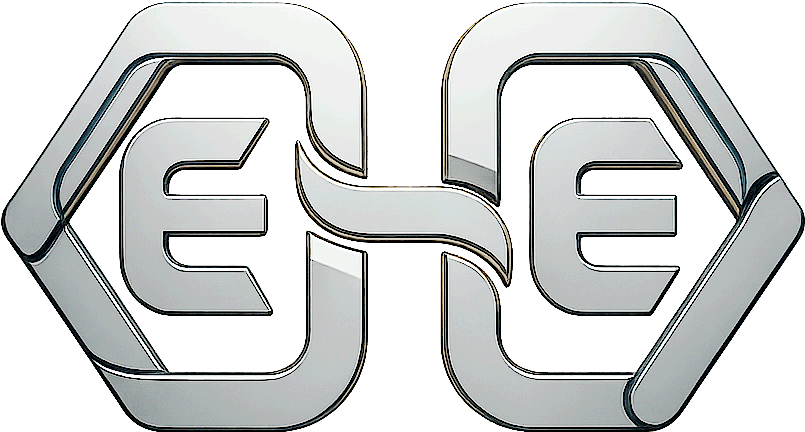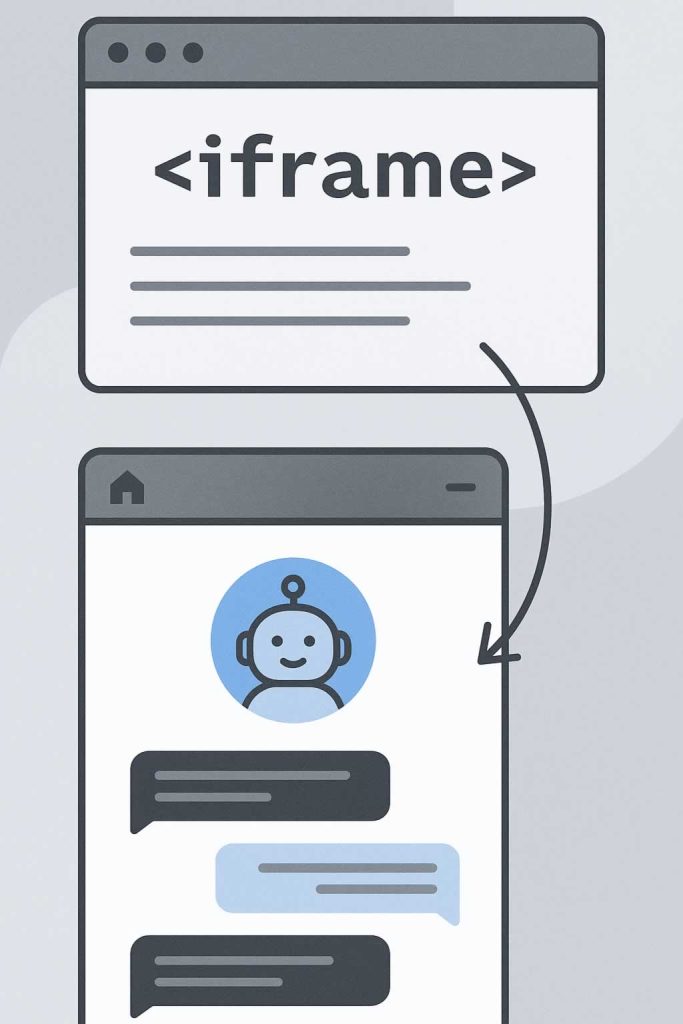
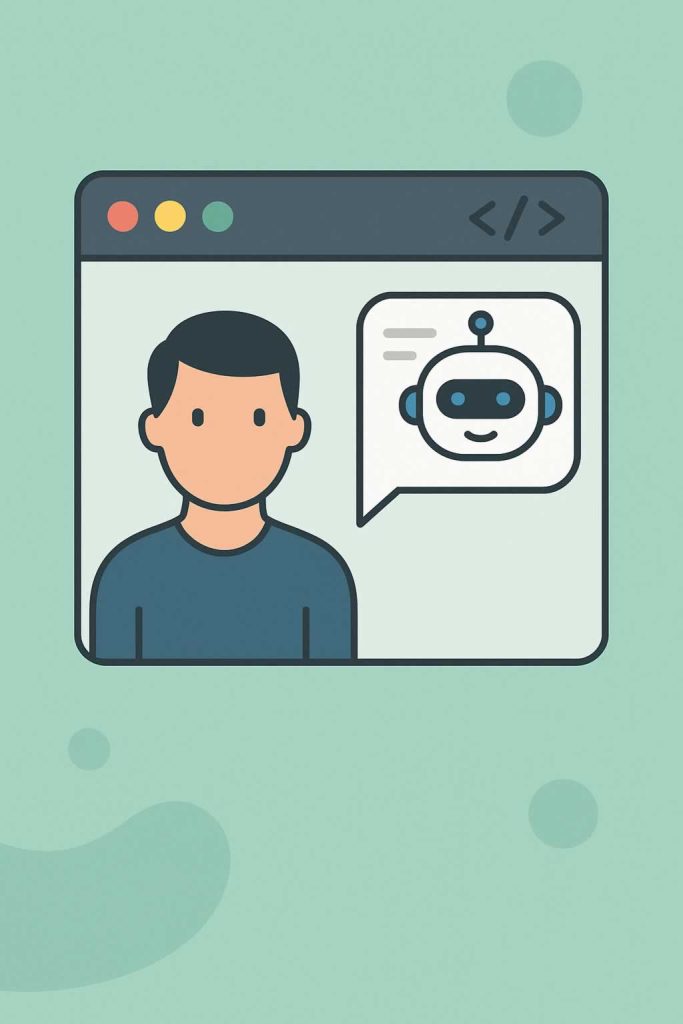
You can embed a chatbot using an iframe, and this is a common method for adding conversational interfaces to websites without rebuilding your site’s layout or structure. At AEHEA, we use iframe embeds when we want to integrate a chatbot that’s hosted externally or built using a third-party service. This approach is simple, flexible, and works across most content management systems and web platforms. It allows you to present a fully functional chatbot in just a few lines of code, without disrupting the rest of your site.
The basic idea is that the chatbot runs on its own web page either hosted by a chatbot provider like Tidio, Landbot, or Botpress, or hosted privately on your server — and you load that page inside your site using an iframe tag. The HTML iframe element creates a window within your page that displays the chatbot interface. You can control the size, style, and placement of this window using CSS to match the look of your site. Most iframe integrations also support mobile responsiveness with the right layout setup.
When embedding a chatbot via iframe, there are a few practical considerations. First, you’ll want to ensure the source page is secured with HTTPS and configured to allow embedding by setting appropriate cross-origin headers. Second, you may need to configure the chatbot’s appearance and behavior from within its original platform. Some bots let you control branding, welcome messages, or default actions from a dashboard, while others require code-level changes. At AEHEA, we often style the embed container to match the rest of the site and make the chatbot feel native to the brand.
Using an iframe gives you speed and flexibility, especially when the chatbot logic is already handled by another service. It is not the only way to embed a bot JavaScript SDKs or WebSocket-based integrations offer more customization but if you need a fast, no-fuss solution, iframes work well. We often deploy iframe chatbots for customer support, lead generation, and internal documentation access. The result is a seamless user experience with minimal effort required from the development side.