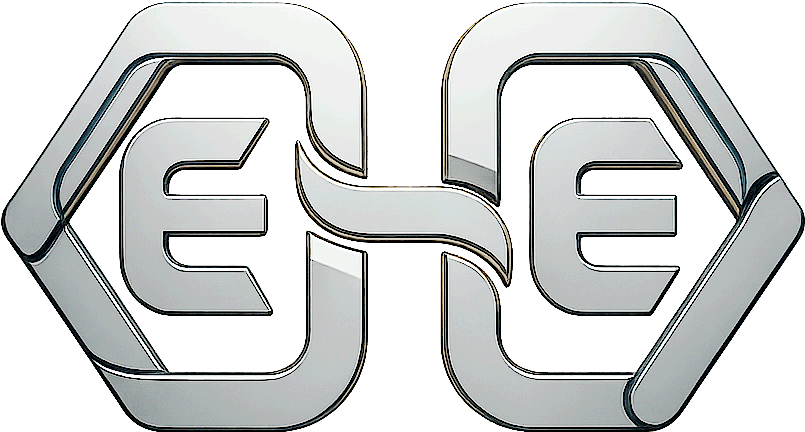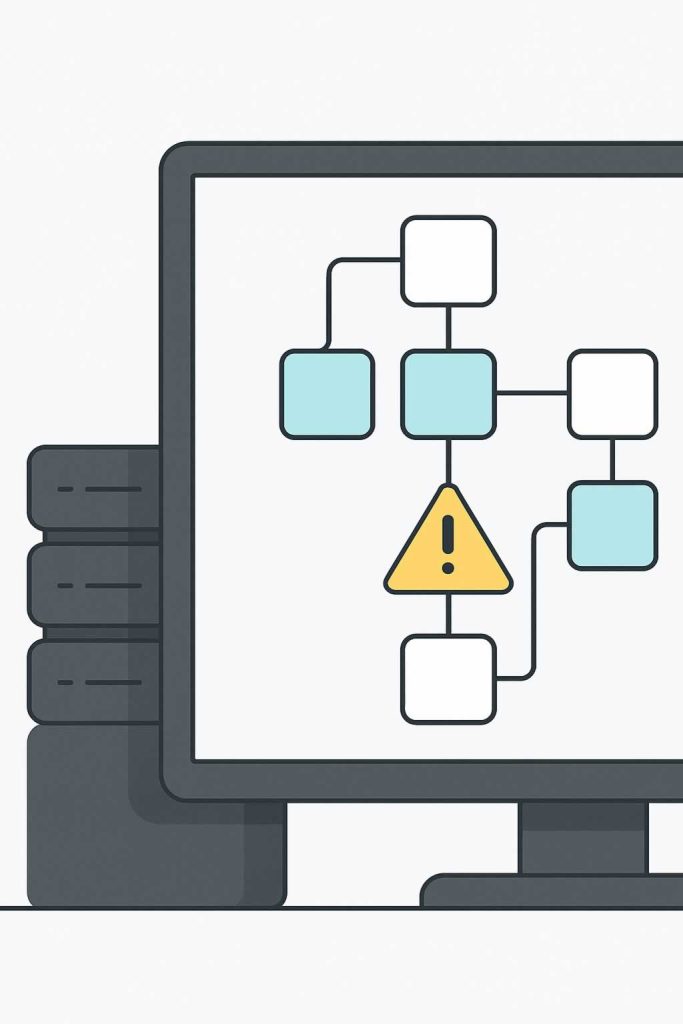
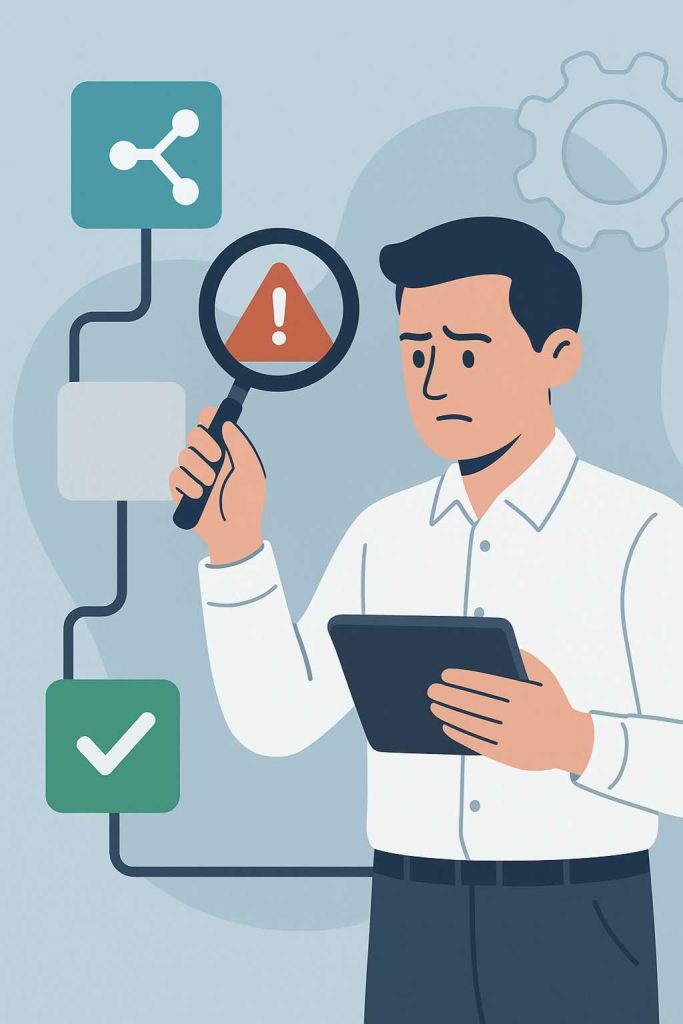
The best way to build error handling into n8n workflows is to plan for failure from the very beginning. Every automation, no matter how simple or complex, can encounter unexpected issues whether that is a failed API call, a timeout, or bad input data. At AEHEA, we design workflows that not only perform tasks efficiently but also react intelligently when something goes wrong. This makes the system more resilient, easier to troubleshoot, and safer to run in production.
One core feature we use is the built-in error workflow option. In n8n, you can create a dedicated workflow that is triggered whenever another workflow fails. This error workflow receives details about the failed execution, including which node failed and what the error was. We use this to log the failure, alert a team member, or even attempt to restart the job under specific conditions. This gives us a centralized, consistent way to track and respond to problems across all automations.
Inside individual workflows, we often wrap critical steps in Try-Catch patterns using the Error Trigger node or conditional logic. We use Function or IF nodes to check whether expected outputs are present, and if not, route the workflow down an alternate path. This lets us bypass broken parts of the process and handle issues gracefully such as retrying a failed request, skipping an entry, or logging a warning instead of halting the entire flow. This structure gives us granular control and allows for self-correcting workflows.
At AEHEA, we also use external logging and dashboards to monitor for recurring issues. We track error rates over time and look for patterns that suggest a deeper problem with input data, external services, or workflow design. By combining error workflows, conditional logic, and performance monitoring, we build automation systems that are not only powerful but reliable. Good error handling is not just about fixing mistakes. It is about building confidence that your workflows will run smoothly, even when the unexpected happens.