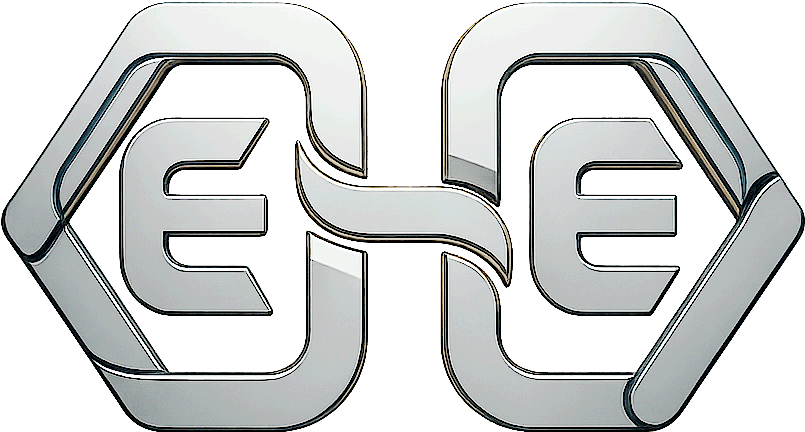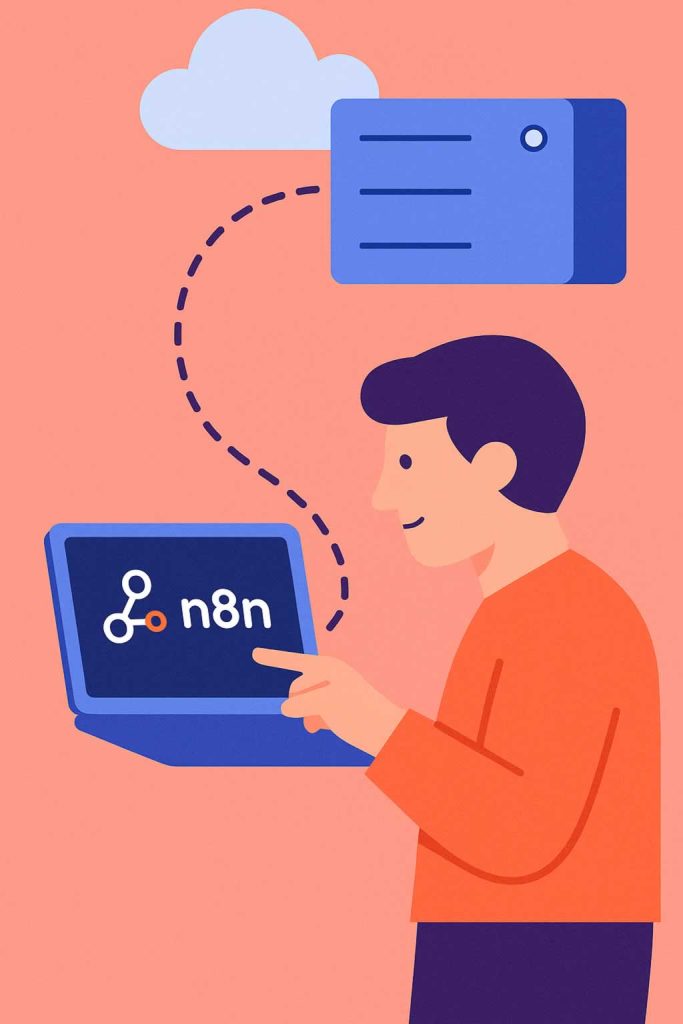

Deploying n8n on a server gives us full control over data, performance, and security. At AEHEA, we often recommend self-hosting n8n for clients who want to integrate AI workflows without depending on third-party platforms. The process is straightforward and can be completed on most Linux-based servers using Docker, which simplifies setup and maintenance. Once deployed, n8n becomes a powerful automation engine that we can tailor to fit any infrastructure.
The easiest and most reliable method is using Docker and Docker Compose. We begin by installing Docker on the server, followed by downloading the official n8n Docker image. Using Docker Compose allows us to define configuration options such as ports, database connections, and environment variables in a single file. We specify where to store workflow data, whether to use SQLite or a more robust database like Postgres, and how to manage credentials securely. Once the file is set up, launching n8n is as simple as running a single command.
For secure deployments, we always enable HTTPS using a reverse proxy like Nginx in combination with SSL certificates from Let’s Encrypt. We also create a user account and protect the n8n interface with authentication settings. This ensures that only authorized users can access the system. We often run n8n behind a firewall and limit access to specific IP ranges when required. These steps help ensure that sensitive data, especially when paired with AI services, is protected throughout the automation process.
At AEHEA, we also integrate monitoring and backup solutions into every deployment. This includes automatic backups of workflows and logs, alerts for failed executions, and uptime tracking. Deploying n8n on a server is not just about installation it is about building a stable and secure foundation for automation. Once up and running, it becomes a flexible hub where AI tools, APIs, and business logic all come together in one centralized system.